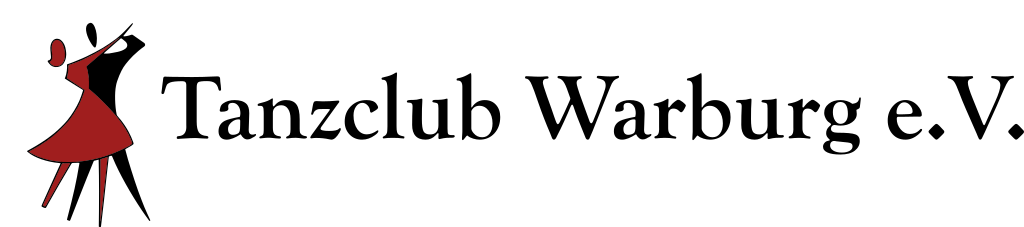Problem: IFrame removed on saving or editor toggle
Check that the Editor Profile Parameters allow IFrames
In the JCE Control Panel, click on the Editor Profiles button.
Click on the Profile name that the user, usergroup or component is assigned to, eg: 'Default'
Click on the Plugin Parameters tab, then on the Media Support tab.
Check that the Allow IFrames is set to Yes.
Quelle: https://www.joomlacontenteditor.net/support/faq/editor/iframe-removed-on-saving